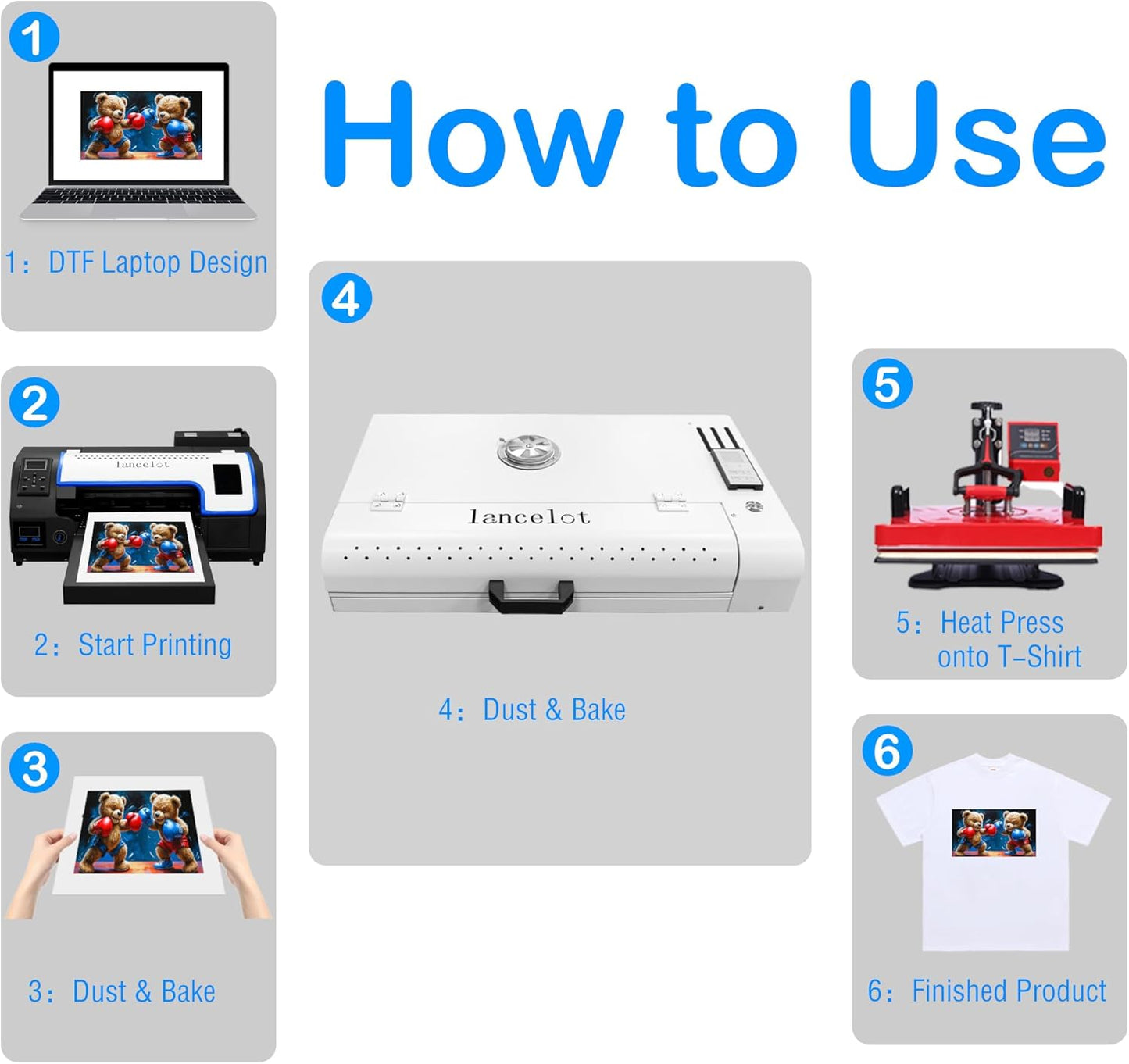Lancelot A3 DTF Oven Heat Press Dryer with Temp Control for T-Shirts
Lancelot A3 DTF Oven Heat Press Dryer with Temp Control for T-Shirts
Impossible de charger la disponibilité du service de retrait
Lancelot DTF Oven for T-Shirt Printing - A3+/A3/A4 Heat Press Dryer with Temperature Control, Curing Transfer Film for All DTF Printers, White Ink Heat Transfer Machine for Custom Apparel
|
A3+ Desktop DTF Oven Machine Pet Curing Heat Drying DTF Oven
|
|
|
|
Name
|
A3 DTF Oven
|
|
|
Size
|
A4/A3
|
|
|
Drying area
|
35*45cm
|
|
|
Included
|
Timer
|
|
|
Function
|
Pet film drying , hot melt powder curing
|
|
|
N.W
|
6kg
|
|
|
G.W
|
8kg
|
|
|
After-sales Service Provided
|
Online Support Video Technical Support
|
|
|
Package size
|
63*38*16CM
|
|
- Sleek & Space-Saving Design The Lancelot DTF Oven combines a modern, compact design (23.6×14.2×5.5 inches) with versatile functionality, making it a stylish yet practical addition to any workspace. With built-in smoke ventilation and a lightweight 9kg frame, it delivers powerful performance without sacrificing convenience.
- Precision Heating for Flawless Results Featuring upgraded heating technology, this oven ensures uniform heat distribution across every print, eliminating hotspots for consistent, professional-quality curing. Perfect for DTF (Direct-to-Film) transfers, it guarantees vibrant, long-lasting results every time.
- Customizable Ventilation Options Equipped with dedicated exhaust vents, the Lancelot oven supports multiple filter purifier configurations (sold separately). This flexible design allows you to tailor airflow to your workspace needs, keeping your environment clean and odor-free.
- Easy-Clean Interior & User-Friendly Design The wide-access opening and optimized internal structure make cleaning effortless—no more struggling with hard-to-reach residue. Spend less time on maintenance and more time creating!
- Smart Controls for Hassle-Free Operation Switch seamlessly between Celsius and Fahrenheit, and use the countdown timer to set precise curing durations. An audible alert notifies you when time’s up, ensuring perfect results with zero guesswork
How To USE
Please prepare DTF film,DTF ink,DTF powder,DTF printer in advance before starting your pattern transfer
Step1:Print image on PET film
Step2:Put on DTF powder and shake well
Step3:Turn on the power switch at the back of the oven and set the temperature and time
(recommended: 140°C, 360 seconds)
Step4: When the temperature has reached the set temperature put in the PET film
and press the timer button
Step5:Bake untill hot melt power melts
(Baking is complete when the alarm is sounded)
Step6:Heat press your design